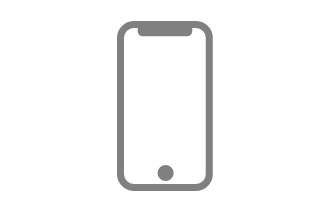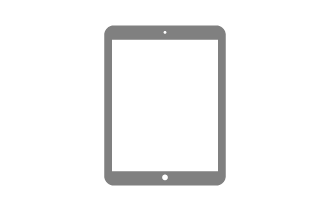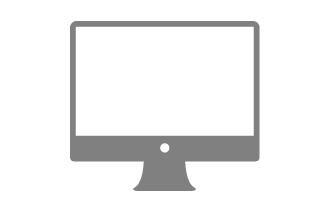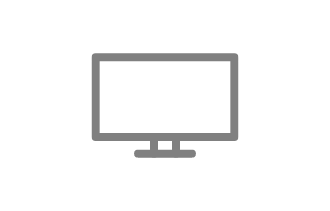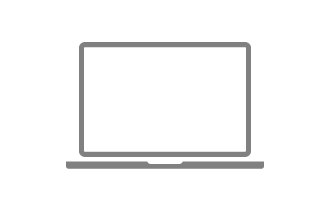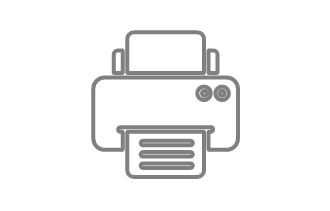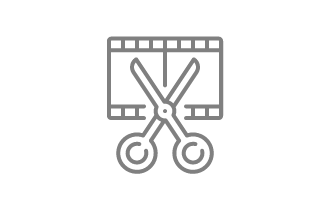In this blog, we’ll compare the Mac Mini vs Windows PC to help you choose the best fit for your everyday needs.
In today’s tech-driven world, finding the perfect computer for your daily tasks can be a tough decision. The two systems on top currently are- Apple Mac Mini and Windows PCs. Both are designed to handle a wide range of activities, from productivity and entertainment to creative work, but they bring different strengths to the table.
The Mac Mini is packed into a very compact form and still includes Apple’s sleek design and excellent processing power. On the other hand, the Windows computer is versatile, powerful, and highly efficient for different applications.
The author, Vivek, wrote this blog to help readers make an informed decision by comparing the key aspects of both systems, including the Mac Mini computer price and other crucial factors. This comparison will guide those looking for the best option for everyday use.
What makes Mac Mini so special?

The Apple Mac Mini is a mini desktop that brings the full macOS experience and is perfect for those who want the power of a desktop without the bulk.
Powered by Apple’s efficient and performing M-series chipset, the Mac Mini is quite good for its intended operation. If you find it expensive to purchase, then you can rent a Mac Mini, as you have this option as well.
Benefits of the Mac Mini
1. Compact and Portable
Undoubtedly, the central feature of the Mac Mini is compactness. This device will easily find its way into crammed-up spaces and is so light in weight that one can move it around when necessary.
2. Performance
Thanks to the M-series chip, the Mac Mini is remarkably powerful and is useful for several tasks including multitasking, video editing, and even gaming.
3. Energy Efficient
Drawing fewer watts than bulky desktops, the Mac Mini helps a person cut the electricity bill while still using a powerful computer.
4. macOS Features
The macOS operating system is known for its smooth interface, better security, and seamless integration with other Apple devices like the iPhone and iPad.
5. Quiet Operation
The Mac Mini operates silently and so can be comfortably placed in either office or home areas.
What makes a Windows PC special?

A Windows PC comes in numerous models, ranging from inexpensive laptops to expensive desktops intended for gaming or intensive business work.
The wide variety implies that users can opt for any system that best meets their typical task requirements, whether it’s simple operations like web surfing or complex ones such as video editing.
Benefits of a Windows PC
1. Customisability
One of the main advantages that Windows users can boast of is the fact that they can customise their computer devices. The hardware you choose does not have to serve out of your limitations; your hardware can be designed to suit your needs.
2. Wide Compatibility
The majority of applications are made specifically to meet the needs of the Windows operating system, so this is hardly ever a problem.
3. Cost Efficiency
Various prices are put on offer for Windows computers giving an opportunity to a larger audience. It does not matter whether you require an entry-level computer or a high-performance computer, as there is a Windows device for all pocket sizes.
4. Variety of Choices
Windows PC is persistent in style, color, and shape, ranging from big-time desktops and mini desktops, which allow you to get exactly what you want, unlike Mac Mini, where choices are few.
5. Gaming
If gaming is what you pursue most, then the Windows operating system is the right system to work with, as you can find a variety of games and support for external GPUs
Also check out: Is the Mac Studio Worth the Premium Over the Mac Mini?
Comparison Table: Mac Mini vs. Windows PC
Feature | Mac Mini | Windows PC |
Processors | Powered by Apple’s M1/M2 chips, excellent for energy efficiency and performance. | Available with Intel, AMD, or other processors, offering a range of performance options. |
RAM | Configurable up to 32 GB. | Configurable up to 64 GB or more, depending on the model. |
Storage Options | SSD starting at 256 GB. | Available in both HDD and SSD, with higher storage capacities. |
Graphics | Integrated Apple GPU, limited external GPU support. | Available with integrated or dedicated GPUs from Nvidia or AMD, suitable for gaming or heavy graphic tasks. |
Operating System | macOS is known for its user-friendly interface and smooth multitasking. | Windows offers a wide range of software compatibility and customisation. |
Price and Value | Mac Mini computer price starts higher but offers long-term value and durability. | A wide range of price points, with affordable options for every user. |
Ecosystem Integration | Seamless integration with other Apple devices (iPhone, iPad, Apple Watch). | Integration with a variety of devices but lacks the seamless Apple ecosystem. |
Upgradability | Limited upgradability; components like RAM and storage are fixed. | Highly customisable, with the ability to upgrade parts like RAM, storage, and graphics cards. |
Security Features | macOS is known for robust security with fewer vulnerabilities and malware. | Windows offers good security, but more prone to malware and requires third-party antivirus software. |
Type of Users Preferring the Devices | Creative Professionals, Small Businesses/Developers, and Apple Ecosystem Users. | Gamers, Business/Enterprise Users, and Technical Enthusiasts. |
Conclusion
Both varieties of devices, the Apple Mac Mini and Windows PCs, satisfy the vast majority of users but serve different purposes. Once you are into the Apple family and appreciate the aesthetics, the efficiency of the products, and the longevity of the machines, then the Mac Mini is a very enticing device for its high cost. If you want then you can rent Mac Mini out as well.
On the other hand, a Windows computer provides a wide range of options, flexibility, and compatibility with countless applications. If you prefer to rent PCs, then Rental Bunny is your ideal partner. This blog explores these differences to help you decide which is better for your daily needs, keeping in mind the Mac Mini computer price and other factors that may influence your choice. This comparison will guide those looking for the best option for everyday use.
FAQs
Yes, the Mac Mini is worth the price for users who appreciate Apple’s seamless ecosystem, smooth macOS experience, and excellent performance.
No, the Apple Mac Mini does not allow for much hardware customisation post-purchase. You’ll need to choose your preferred specifications when you buy.
A Windows PC is better suited for gaming due to wider game compatibility and support for high-performance graphics cards.
The biggest advantage of using macOS is its smooth integration with other Apple devices and its reputation for better security features.
Yes, the Mac Mini, especially with its M-series chip, is capable of handling intensive tasks like video editing or graphic design efficiently.