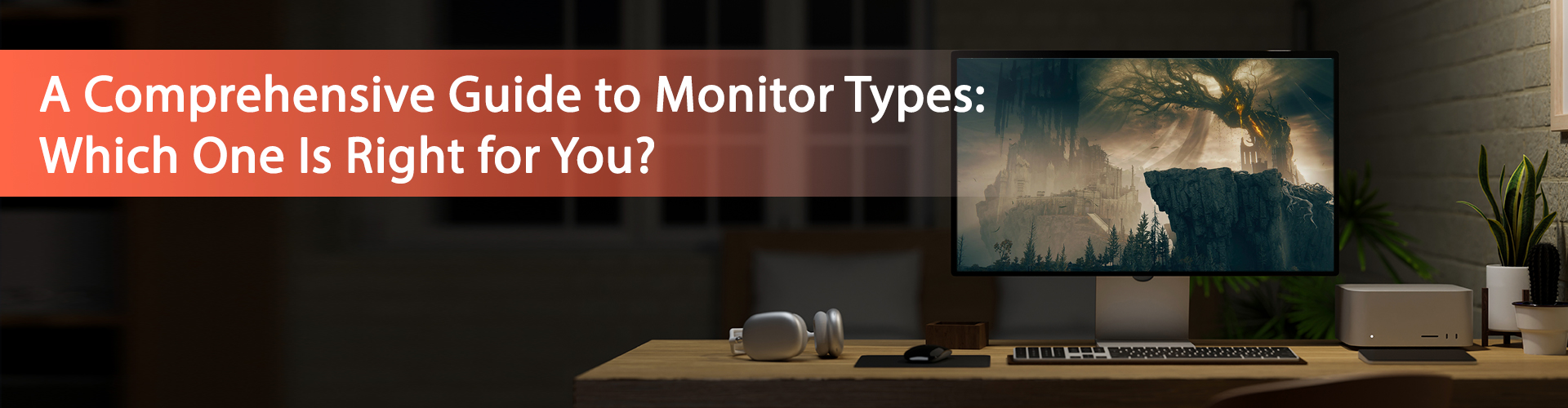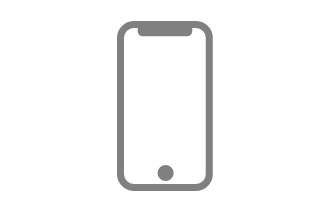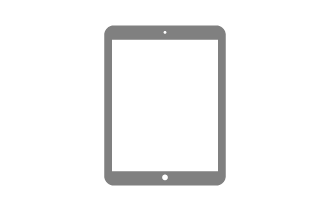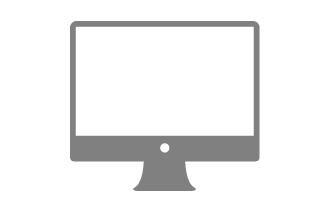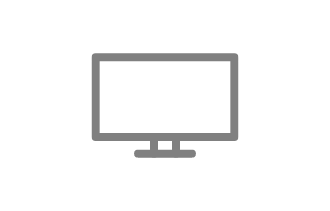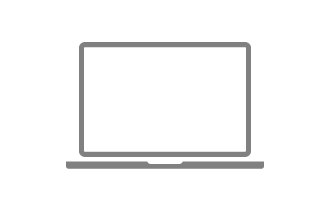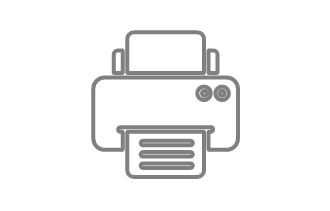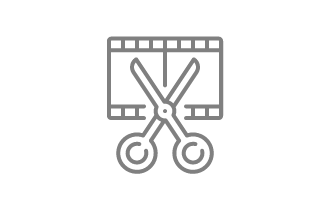In this blog, we share a practical guide to choosing the right monitor type based on your needs—whether it’s for gaming, work, or creative projects.
Let’s begin!
Given the variety of options out there, picking the right monitor for your computer can be difficult. Things such as monitor type, screen resolution, refresh rate, and panel technology are very important. These things play an essential role if you use monitors for gaming, office work, or more creative processes. This guide will explain the different monitor types and compare different technologies, along with helping you choose the best one for your purposes.
Overview of Various Monitor Technologies
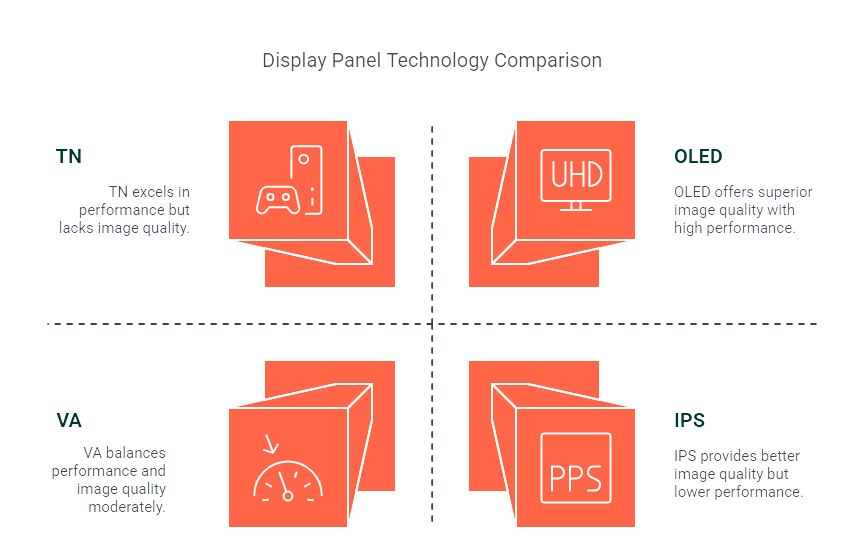
Liquid Crystal Display is the most used monitor type today, but they are different in terms of backlighting. Older LCDs utilise CCFL (cold cathode fluorescent lamp), while contemporary displays have LED (light-emitting diode) backlights. These are much brighter, thinner, and more energy efficient.
The technology of the TN (Twisted Nematic) panel is the fastest and ideal for competitive gaming. Their narrow viewing angles and lower colour accuracies make them the perfect fit. However, IPS (In-Plane Switching) panels with improved colours and wider viewing angles are more useful to professionals as well as day-to-day users.
VA (Vertical Alignment) panels provide sharper contrasts but have relatively slower response levels. Thus cushioning their position between the two other panel types. The more advanced OLED (Organic Light-Emitting Diode) panels come at a premium price, but there is no denying the best image quality they deliver. This includes deep blacks and vibrant colours.
Benefits and Drawbacks of Different Types of Monitors
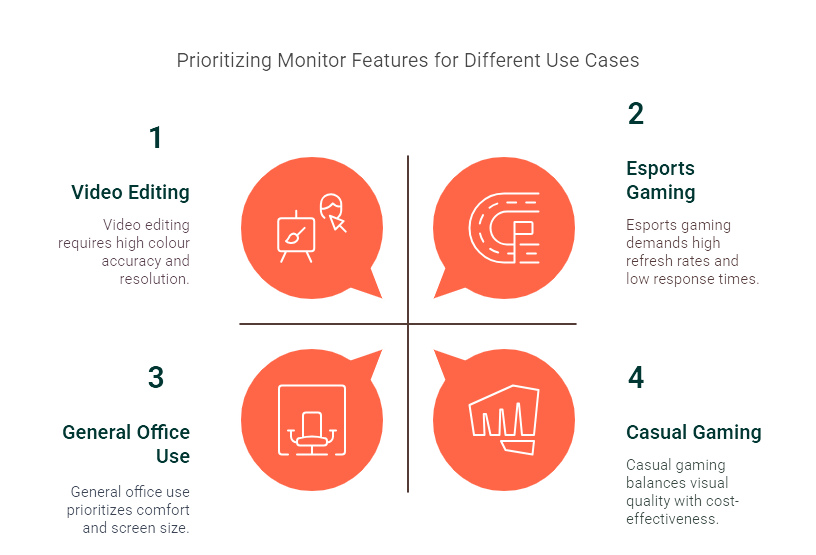
Low response times and high refresh rates rank high in importance for gamers. Esports athletes lean more towards TN panels due to the fast response times. While better visuals can be found in video games, the cost may vary based on whether you seek IPS panels or more premium OLED screens. To maximise efficiency, gamers should consider getting a refresh rate of 120Hz-144Hz along with low input latency for seamless performance.
When it comes to remote work or office tasks, comfort and the size of the screen are key factors. For colour accuracy and a wide viewing angle, both IPS and VA panels will do fine. If you frequently work on several tasks at the same time, productivity can be enhanced with an ultrawide monitor. A 1440p (QHD) resolution aids most work-related activities because it offers good clarity and a decent balance between the strain of 4K and Full HD.
For video editing and graphic designing, colour accuracy and resolution are two crucial elements. It’s best to go with IPS and OLED panels. Sharp details are best complimented with a 4K resolution, and the contrast and brightness are enhanced with HDR support. While absolute colour precision is best achieved with OLED, the cost is significantly higher than IPS.
How to Pick the Ideal Monitor for Your Needs
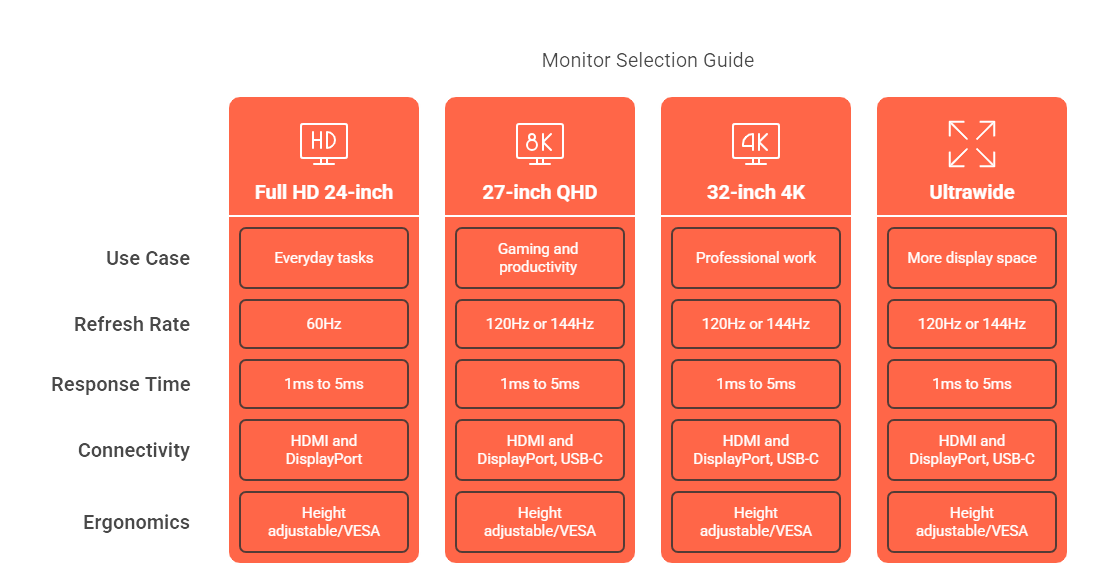 Your experience will greatly depend on the size and resolution of the monitor you select. If you want an affordable option for everyday tasks, a Full HD 24-inch monitor would suffice. For gaming and productivity, a 27-inch QHD is the perfect middle ground, whereas a 32-inch 4K screen could help professionals. For those seeking more display space, ultrawide monitors are fantastic, though they do take up more desk space.
Your experience will greatly depend on the size and resolution of the monitor you select. If you want an affordable option for everyday tasks, a Full HD 24-inch monitor would suffice. For gaming and productivity, a 27-inch QHD is the perfect middle ground, whereas a 32-inch 4K screen could help professionals. For those seeking more display space, ultrawide monitors are fantastic, though they do take up more desk space.
This detail is equally important: the refresh rate. A 60Hz display will do the job for office work, yet a gamer requires at least 120Hz or 144Hz for smoother performance. Competitive gamers even look towards 240Hz. The response time is also a factor—smaller numbers (1ms to 5ms) mean less motion blur, which is good for gaming.
Connectivity matters, too. HDMI and DisplayPort come with most modern monitors, and newer models also have USB-C, making those monitors perfect for MacBooks and modern laptops. If you care about ergonomics, check to see if the monitor comes with height adjustable stands or is VESA mount compatible to improve positioning.
Renting vs Buying a Monitor
When renting a monitor ideal?
Whether you are a student, professional, or business looking into investing in a monitor, renting one is suitable. This option is ideal for those who have a specific purpose and need it for a short timeframe.
If you work on short-term projects such as graphic design or video editing and require a high-end OLED screen or a 4k monitor. Renting these capabilities allows you to remove long-term commitment. The same goes for gamers who are thinking of upgrading their displays and want to try out a 120hz or 144hz for a gameplay experience.
Rented monitors can also benefit remote workers or businesses looking to temporarily provide multiple employees with access to desktop screens for a limited period of time. Instead of purchasing a bulk of computer monitors only to use them for a limited amount of time, businesses can rent these screens and save on costs by minimising unnecessary purchases.
We also have a detailed blog on: Top 5 Reasons to Rent Monitors and Displays for Your Office
When buying a monitor is ideal?
When looking into long-term use of a monitor, a purchased one would be the most economically friendly option. Especially for content creators and gamers who need a computer for daily work, spending money on a premium monitor provides more benefits in the long run. Buying a monitor gives you the power to fully customise your setup without restrictions. Unlike renting, you can choose the best monitor that suits your needs.
Having a monitor with a refresh rate of 120Hz, 144Hz or even 240Hz compliments a gamer’s skill set, offering them a seamless experience. Likewise, if you’re a graphic designer, a video editor or a photographer, owning an accurate 4K or OLED monitor will help you in optimising the workflow.
Home office setups are catered for and offered the same convenience. Heaters that come with these Home Office monitors are quite multi-functional. For example, an ergonomic 1440p monitor with an adjustable stand and blue light filtering works perfectly. Once purchased, a good monitor can last over five years, which makes the purchase quite justifiable.
Conclusion
Your choice of a monitor should stem from how you intend to use it. Think about verifying the information, such as the panel type, size, resolution, and refresh rate. Gamers require high refresh rates and fast response times, office workers need comfortable and ergonomic displays, and designers need to focus more on colour accuracy and resolution. No matter what you need, buying a monitor or renting it from platforms like Rental Bunny, knowing these essentials will help you decide effortlessly. For short-term needs or high-end displays, consider monitor rentals from trusted providers to save costs and stay flexible.
FAQs
For gaming, an IPS or TN panel that is 144Hz or 240Hz with a fast response time of 1 ms is perfect. The best-looking monitors are OLED, but they can be quite costly.
4K monitors are the best value when it comes to design and video editing, as well as enjoying movies, but they are not useful for gaming without a top-notch system.
LED monitors are far superior due to them being thinner, brighter, and less energy-draining than older models of LCD monitors with CCFL backlighting.
Ultrawide monitors are great for gamers who enjoy multitasking. However, they can occupy a considerable amount of space on the desk.