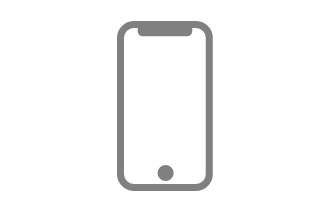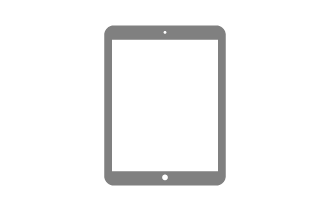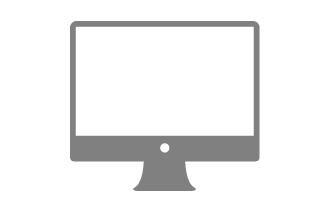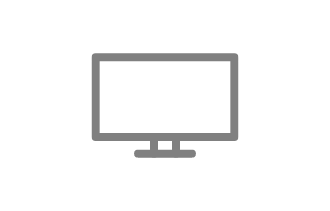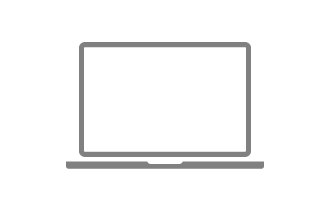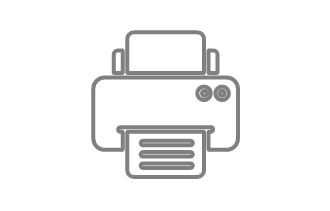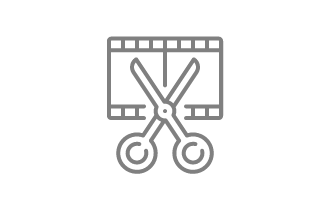Mac Studio for creative professionals is Apple’s solution, offering a powerful machine in a compact package. The Mac Studio is Apple’s way of meeting this need by making a mighty machine in a small package. It possesses state-of-the-art technology, which makes it suitable for professions that require graphic design, video editing, music and 3D rendering programs. The Mac Studio Apple is built for such activities as complex designs and managing huge video files without breaking a sweat.
This blog seeks to understand how and why the Mac Studio is a game-changer for all creatives and whether its costs are justifiable against the features it brings on board. Vivek constructed his writing so that professionals could determine whether the price of the Mac Studio is worth its promise of overall performance and ease of use. Having dealt with all these creative tools, this is a critical point for anyone planning to change their tech setup.
10 Benefits of Mac Studio for Creatives
Design
Without any doubt, Mac Studio can surprise everyone with its performance level. It is offered with the faster M1 Max or M1 Ultra chip, which drastically increases speeds and makes it possible to do cumbersome tasks.
Whether you are working on numerous layers in Photoshop or struggling to render 3D models, the Mac Studio power makes sure there are no interruptions in the workflow.
Compact Design
The Mac Studio has become much more desirable for many users due to the fact that it is mighty yet compact. It is smaller than any other variant of computer, especially traditional desktop computers.
Creative Software Compatibility
The most appreciated fact about the Mac Studio is that it is designed to work with some of the best creative software. Programs such as Adobe Creative Suite Final Cut Pro or Logic Pro work flawlessly. This means that creatives do not miss out on some of their projects just because the machine lags.
Efficient Multitasking
Another significant advantage one can get because of Mac Studio’s power, as multitasking is relatively easy. Several applications requiring heavy resources can be launched and run simultaneously without a feeling of slowness.
Superior Graphics Capabilities
Mac Studio provides quite an impressive performance with integrated GPU options. Be it adding special visual effects or cutting editing, this device is able to process heavy graphics, making it suited for artistic people who live off of visuals.
Extensive Connectivity Options
Again the Mac Studio has room for expansion with regard to its wide range of connectivity. USB-C, Thunderbolt 4, and HDMI ports are included so that all the devices can be connected without hassle.
Be it an external hard drive, these and the rest of the gears one requires in order to perform tasks can be plugged in without any headache.
Quiet Operation
In spite of its dependency on heavy power sources, the Mac studio is able to work in silence. The thermal management design allows the device to remain cool during demanding workloads, which means operating heavy-duty programs does not bring about unwanted sound. This makes it ideal for music producers or any other creative people who want to work in silence.
Energy Efficiency
The M1 chips from Apple are branded as being energy conscious in the devices, and Mac Studio is not an exception as it delivers premium performance levels at less power. This is very energy efficient for creatives who use their machines for prolonged hours. This is, therefore, a green convenience and a money saver.
Longevity and Durability
The Mac Studio Apple is made to be robust. Due to the high quality, it can be used for many years making it a good purchase for creative people. And timely release of macOS updates means that it would not be rendered obsolete in terms of security and features.
Longevity and Durability
The Mac Studio Apple is made to be robust. Due to the high quality, it can be used for many years making it a good purchase for creative people. And timely release of macOS updates means that it would not be rendered obsolete in terms of security and features.
Optimised for the Apple Ecosystem
Mac Studio is particularly helpful for users who possess other Apple devices. This allows for easy and wireless connection to the iPhone, iPad or Mac and the exchanging of files.
Mac Studio-Benchmark Test
A Windows PC comes in numerous models, ranging from inexpensive laptops to expensive desktops intended for gaming or intensive business work.
The wide variety implies that users can opt for any system that best meets their typical task requirements, whether it’s simple operations like web surfing or complex ones such as video editing.
Mac Studio Specs
Specification | Detail |
Processor | Apple M2 Max or M2 Ultra |
Memory | Up to 192GB unified memory |
Storage | Up to 8TB SSD |
Graphics | Up to 76-core GPU |
Ports | Thunderbolt 4, USB-A, HDMI, Ethernet, SDXC card slot |
Display Support | Up to 8 displays |
Connectivity | Wi-Fi 6E, Bluetooth 5.3 |
Dimensions | 9.5 x 19.7 cm footprint, 9.5 cm height |
Conclusion
The Mac Studio is simply a dream tech for all creative personnel that can also be rented out. With regards to power, size as well as operating software, it is just perfect for such people who are looking for efficiency and reliability in their working tools. Be it connectivity or the graphics; the Mac Studio Apple has ticked the boxes on every level.
You may also like – Is the Mac Studio Worth the Premium Over the Mac Mini?
The Mac Studio cost definitely borders on the higher end and it is going to be one of the most costly machines for desktops. However, it is filled with long-term benefits concerning productivity, which will certainly be helpful for professionals seeking more from their creative endeavours. In addition, if you find purchasing a Mac Studio expensive, then you also opt to rent mac studios from platforms like Rental Bunny.
FAQs
Yes, the Mac Studio offers powerful performance and extensive features that are essential for creatives. Its ability to handle demanding tasks and multitask efficiently makes it worth the investment.
Absolutely. The Mac Studio’s power, especially with the M1 Max or M1 Ultra chip, makes it an excellent machine for 3D rendering, video editing, and other graphics-heavy tasks.
The Mac Studio compact design saves desk space while still delivering top-notch performance. It’s ideal for creatives with smaller workspaces or those who prefer a minimalist setup.
Yes, the Mac Studio Apple integrates seamlessly with other Apple devices like iPhones, iPads, and Macs. This enhances workflow and makes sharing files and projects easier.
The Mac Studio is perfect for professionals in graphic design, video editing, music production, photography, and 3D animation, thanks to its performance and compatibility with creative software.